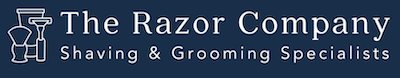(This post was last modified: 01-20-2017, 01:14 AM by andrewjs18.)
Hi all,
The long awaited review system is finally here! We spent a lot of time designing it from the ground up as well as making it easy to use and very appealing to the eye. We believe this will be one of the best review systems in use today!
Review system URL: https://damnfineshave.com/reviews
Now, for the fun stuff. I'll briefly explain its features and how to use them...
The overall layout of the review system was themed to match the layout of the forum:
![[Image: ZTURnIJ.jpg]](https://i.imgur.com/ZTURnIJ.jpg)
Adding a new review is easy to do:
![[Image: 6IVoXiS.jpg]](https://i.imgur.com/6IVoXiS.jpg)
on the forum index in the sidebar there is a review widget that'll display the last few reviews via a slideshow:
![[Image: 4MOx6Bz.jpg]](https://i.imgur.com/4MOx6Bz.jpg)
When building the system, we knew that the likelihood of someone wanting to review the same product was high so we included the ability to add your review to an existing review within the system. With that in mind, you'll write your review as if it was brand new using the 'add review' button inside an existing review - you can add your own product URL, pricing, tag a merchant as well as adding your own photos, etc.. Once more than one review is added, it'll average the overall ratings out (top right of the review); individual ratings will stay the same.
![[Image: I2I1Acx.jpg]](https://i.imgur.com/I2I1Acx.jpg)
Whenever you add a review, it'll automatically add the review to your profile in a new tab that's labeled 'Reviews':
![[Image: 4pQGr3Z.jpg]](https://i.imgur.com/4pQGr3Z.jpg)
Also included in the review system is the ability for a reviewer to tag a merchant in their review. The tagging of a merchant is restricted to only being able to tag people within the merchant's user group. When creating a new review, type in the first few letters of a merchant's username and some suggestions will pop up, like so:
![[Image: qhokYnE.jpg]](https://i.imgur.com/qhokYnE.jpg)
If a merchant is tagged in a review, it'll automatically add the review to their profile in the same tab mentioned previously:
![[Image: TAbzymp.jpg]](https://i.imgur.com/TAbzymp.jpg)
There's two ways to add a comment to a review. You can click 'add comment' at the bottom of a review or click on the reply button in the top right corner of a review. The reply button will link your comment to a review, much like quoting a user in the forum does:
![[Image: cii6mQ0.jpg]](https://i.imgur.com/cii6mQ0.jpg)
![[Image: vlNQYhA.jpg]](https://i.imgur.com/vlNQYhA.jpg)
The review system also has the following features which probably don't need screenshots:
- search system that only searches through the reviews
- category highlighting so you can visually see which category you're in
- statistics to show how many reviews, comments and views the review system has
user permissions:
- report reviews & comments
- edit your own reviews & comments
- delete your own reviews & comments
- mods & admins have all of those permissions plus the ability to merge reviews if needed.
review permissions can be seen/used by clicking on the gear icon next to the reply button:
![[Image: FDPg0Y0.jpg]](https://i.imgur.com/FDPg0Y0.jpg)
comment permissions are in the top right corner of the comments:
![[Image: KQyVEm5.jpg]](https://i.imgur.com/KQyVEm5.jpg)
The review system is tightly integrated with some existing forum features. One of those features is the alert system. You can receive alerts when you're tagged in a review (only really useful for merchants) and when someone adds a review or comment in a review you're involved in.
![[Image: wrhLTvp.jpg]](https://i.imgur.com/wrhLTvp.jpg)
You can adjust all of these settings by clicking on your username in the top right> user settings> alerts > alert settings and adjusting the following alert settings:
![[Image: 9a6e5LS.jpg]](https://i.imgur.com/9a6e5LS.jpg)
That should be all for now. If you have any issues using the system, please let us know!
Enjoy it!!!!
The long awaited review system is finally here! We spent a lot of time designing it from the ground up as well as making it easy to use and very appealing to the eye. We believe this will be one of the best review systems in use today!
Review system URL: https://damnfineshave.com/reviews
Now, for the fun stuff. I'll briefly explain its features and how to use them...
The overall layout of the review system was themed to match the layout of the forum:
![[Image: ZTURnIJ.jpg]](https://i.imgur.com/ZTURnIJ.jpg)
Adding a new review is easy to do:
![[Image: 6IVoXiS.jpg]](https://i.imgur.com/6IVoXiS.jpg)
on the forum index in the sidebar there is a review widget that'll display the last few reviews via a slideshow:
![[Image: 4MOx6Bz.jpg]](https://i.imgur.com/4MOx6Bz.jpg)
When building the system, we knew that the likelihood of someone wanting to review the same product was high so we included the ability to add your review to an existing review within the system. With that in mind, you'll write your review as if it was brand new using the 'add review' button inside an existing review - you can add your own product URL, pricing, tag a merchant as well as adding your own photos, etc.. Once more than one review is added, it'll average the overall ratings out (top right of the review); individual ratings will stay the same.
![[Image: I2I1Acx.jpg]](https://i.imgur.com/I2I1Acx.jpg)
Whenever you add a review, it'll automatically add the review to your profile in a new tab that's labeled 'Reviews':
![[Image: 4pQGr3Z.jpg]](https://i.imgur.com/4pQGr3Z.jpg)
Also included in the review system is the ability for a reviewer to tag a merchant in their review. The tagging of a merchant is restricted to only being able to tag people within the merchant's user group. When creating a new review, type in the first few letters of a merchant's username and some suggestions will pop up, like so:
![[Image: qhokYnE.jpg]](https://i.imgur.com/qhokYnE.jpg)
If a merchant is tagged in a review, it'll automatically add the review to their profile in the same tab mentioned previously:
![[Image: TAbzymp.jpg]](https://i.imgur.com/TAbzymp.jpg)
There's two ways to add a comment to a review. You can click 'add comment' at the bottom of a review or click on the reply button in the top right corner of a review. The reply button will link your comment to a review, much like quoting a user in the forum does:
![[Image: cii6mQ0.jpg]](https://i.imgur.com/cii6mQ0.jpg)
![[Image: vlNQYhA.jpg]](https://i.imgur.com/vlNQYhA.jpg)
The review system also has the following features which probably don't need screenshots:
- search system that only searches through the reviews
- category highlighting so you can visually see which category you're in
- statistics to show how many reviews, comments and views the review system has
user permissions:
- report reviews & comments
- edit your own reviews & comments
- delete your own reviews & comments
- mods & admins have all of those permissions plus the ability to merge reviews if needed.
review permissions can be seen/used by clicking on the gear icon next to the reply button:
![[Image: FDPg0Y0.jpg]](https://i.imgur.com/FDPg0Y0.jpg)
comment permissions are in the top right corner of the comments:
![[Image: KQyVEm5.jpg]](https://i.imgur.com/KQyVEm5.jpg)
The review system is tightly integrated with some existing forum features. One of those features is the alert system. You can receive alerts when you're tagged in a review (only really useful for merchants) and when someone adds a review or comment in a review you're involved in.
![[Image: wrhLTvp.jpg]](https://i.imgur.com/wrhLTvp.jpg)
You can adjust all of these settings by clicking on your username in the top right> user settings> alerts > alert settings and adjusting the following alert settings:
![[Image: 9a6e5LS.jpg]](https://i.imgur.com/9a6e5LS.jpg)
That should be all for now. If you have any issues using the system, please let us know!
Enjoy it!!!!
Tu ne cede malis, sed contra audentior ito.