I cannot figure out how one responds specifically to another poster's comments. Normally I would incorporate their comment into my response, but I cannot see how to do it. It is usually so easy I cannot believe I must be missing something that large.
Cheers,
Ted
Success is not final, failure is not fatal: it is the courage to continue that counts. Winston Churchill
Ted
Success is not final, failure is not fatal: it is the courage to continue that counts. Winston Churchill

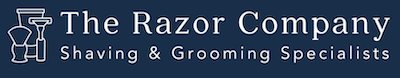
![[Image: 6GvryV4.jpg]](https://i.imgur.com/6GvryV4.jpg)
![[Image: RSZwvGq.png]](https://i.imgur.com/RSZwvGq.png)
![[Image: AbPLBAB.png]](https://i.imgur.com/AbPLBAB.png)