(This post was last modified: 06-23-2024, 02:23 AM by Dave in KY.)
(06-23-2024, 02:20 AM)Mr_Konrad_Dundee Wrote:(06-23-2024, 02:18 AM)Dave in KY Wrote:thank you(06-23-2024, 02:12 AM)Mr_Konrad_Dundee Wrote: Exactly I meant animated gifs,I thought there was a button like for emoticons
I thank you
Same way you do pictures. Download it to your device and then click the black box with the white I and it will let you select the gif or pic from your device. Once selected it will insert it wherever your cursor is.
![[Image: zUFzASZ.gif]](https://i.imgur.com/zUFzASZ.gif)
This post by Dave in KY mentions views and opinions expressed and makes it known that they are "those of the author and do not necessarily reflect the official policy or position of DFS or any other member, agency, organization, employer or company." 


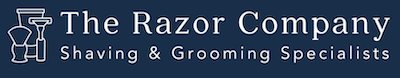
![[Image: giphy.gif]](https://i.giphy.com/media/v1.Y2lkPTc5MGI3NjExemxlc2ZscHhwYWI5bnVkMzd5Ymp0a3BxOWk3M3ozOHd3cmQ3bTJ6NCZlcD12MV9pbnRlcm5hbF9naWZfYnlfaWQmY3Q9Zw/NAj3Mh9ISQ2Ff9oBZO/giphy.gif)
![[Image: giphy.webp]](https://media0.giphy.com/media/v1.Y2lkPTc5MGI3NjExdjIyaDg3aDV3dmRvOTNmOXJxMzJ5ZTRuNXZjd25mc2pjZTF5cTNqZiZlcD12MV9pbnRlcm5hbF9naWZfYnlfaWQmY3Q9Zw/kRXnZwKrPTwVq/giphy.webp)